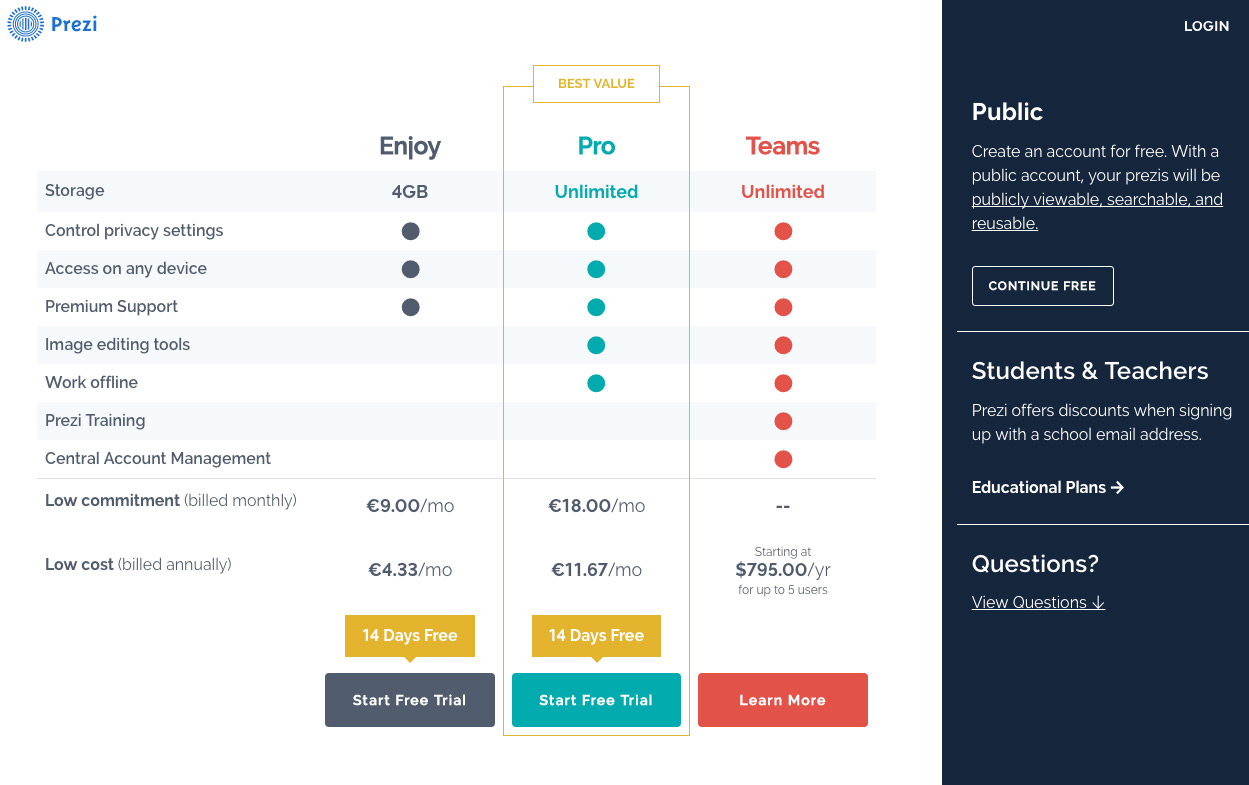How to register Prezi account
It is not hard to find out how to register Prezi account, but for the first time, you surely have questions. If you’re going to want to use Prezi for presentations, first you need to go to Prezi.com and sign up to make an account. At the page, you’ll notice is a pricing link and login link.

If you click pricing it gives you four options (enjoy, pro, teams) you can see that there’s and enjoy option and it can give you a free month.
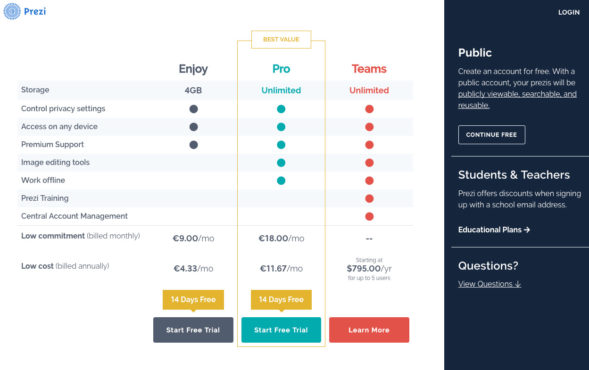
The pro version is more expensive, but it will have more features. Also, There’s a team’s account, that has volume based pricing. I would recommend that people start with an option where it says “use Prezi for free”, but the case of those presentations is, that you will create publicly visible presentations. If you need more space, you can choose pro version, but I can assure that a free version has enough amount of storage for years. It includes all of the core features of the Prezi online editor and comes with 100MB of space to store the presentations you make. If you don’t upload extremely big file size images, it will be enough and you can always upgrade. For registering, click and it takes you to an easy form to fill out.
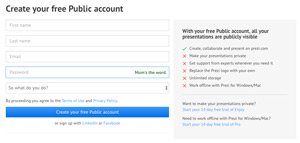
However if you’re currently teaching or you are a student, or you can have an email address from an educational institution, there’s a better option. Down the very bottom of the screen, you can see the students and teachers, click educational licenses and this is really great, that you can get totally for free what they call the edge you enjoy account. it’s got some of the same features as the regularly enjoy account. You can get extra storage and the ability to replace the logo.
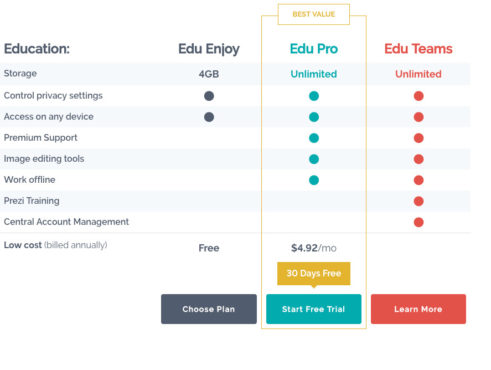
Notice that you do need to put in a school email address and then click verify.
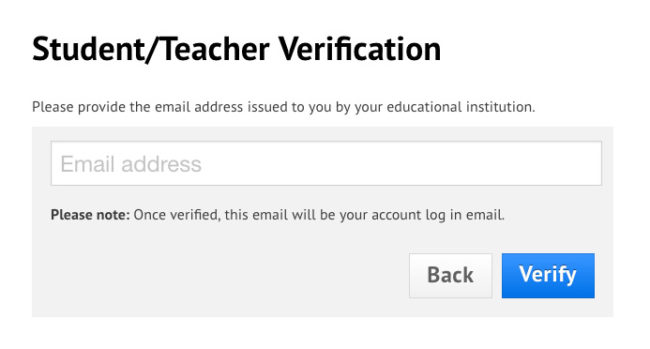
So this is the way, you can have a Prezi account whether you choose the regular, open free version or the education free version.
You can read Guide to Prezi Plans from here: