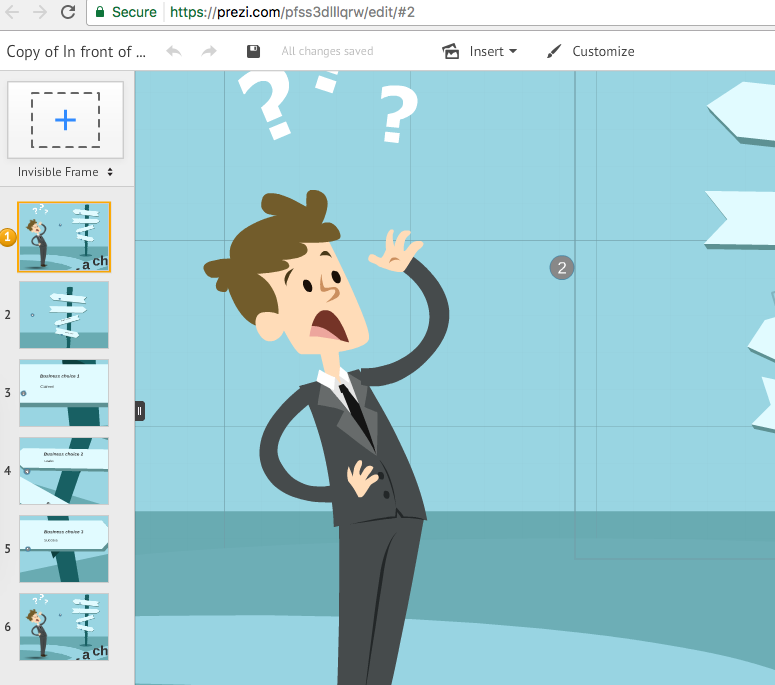After 2021 Flash is not supported in Prezi .
Copy this free template, made with flash. From Here
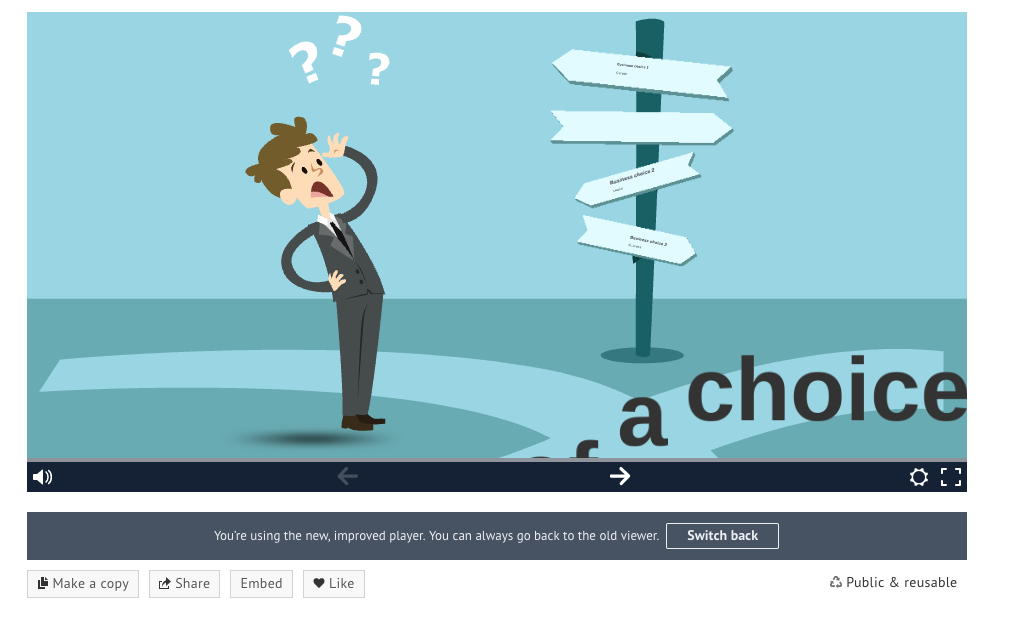
To see Prezi classic templates, at your Prezi account switch back to Prezi Classic view. Then you will see all Prezis that are made with previous version (known as classic)
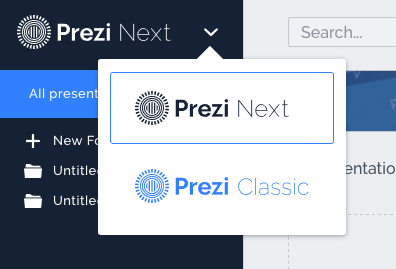
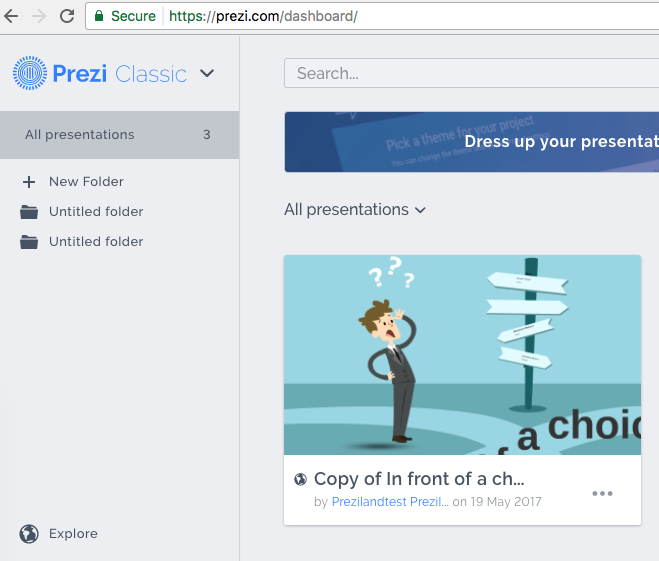
Test the animation by clicking a copy of a presentation.
To activate old Prezi Classic player:
Enable Flash Player in your browser.
https://helpx.adobe.com/flash-player.html
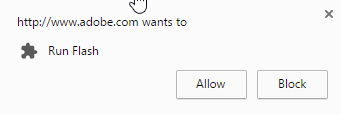
Next:
To see animation, click switch back to go back to the old viewer.
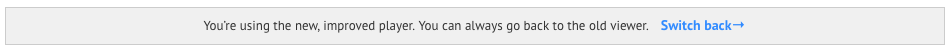
New link on address bar should be like this: https://prezi.com/bqkhzk7em-qa/in-front-of-a-choice/?webgl=0
In old version of a Prezi.com you can see a button save a copy of a Prezi (and switch back to editing if want):
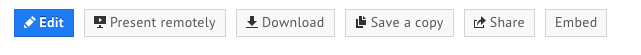
Same way you can edit and change all other animated templates (technology animated for example): https://preziland.com/prezi-templates/
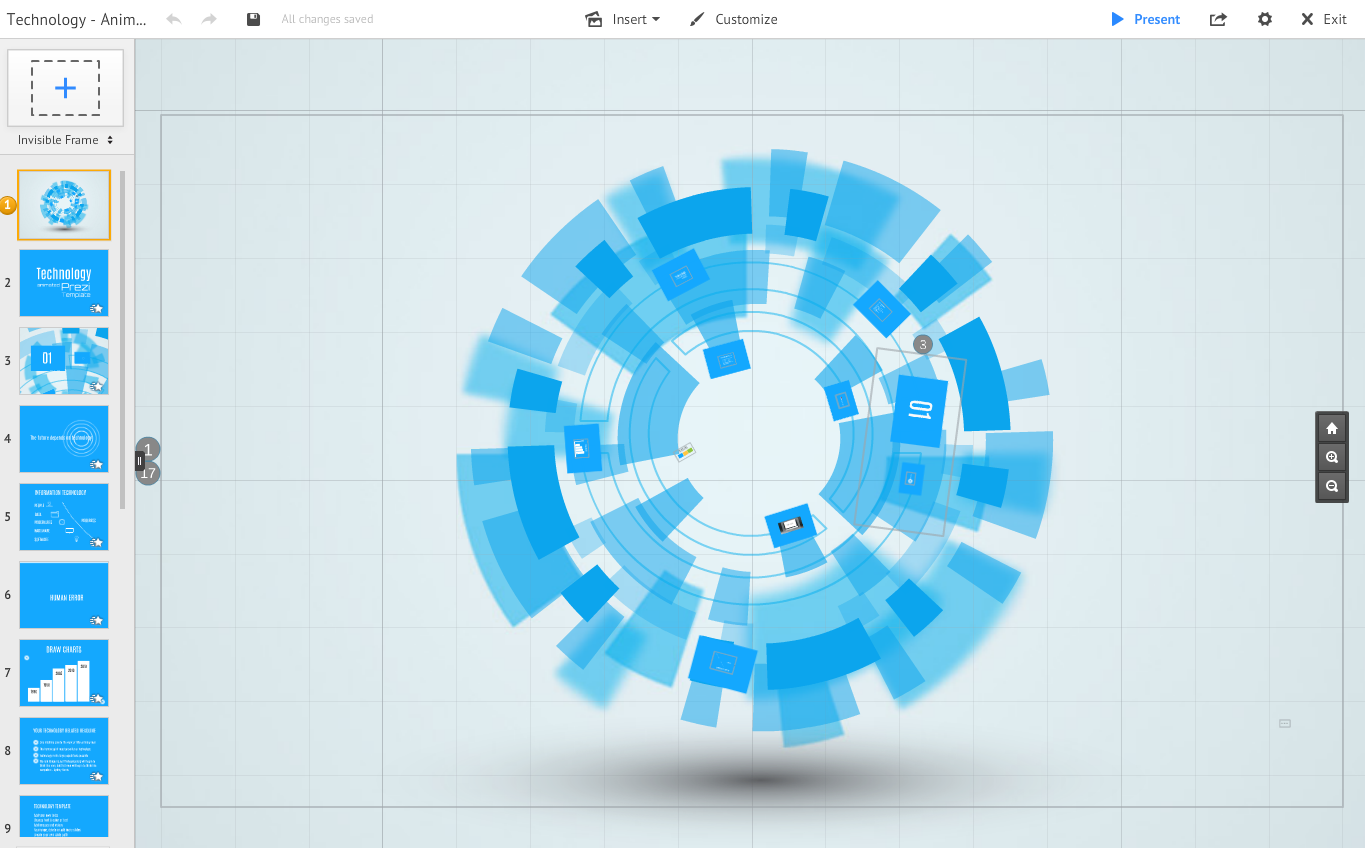
For example this template in action from youtube: