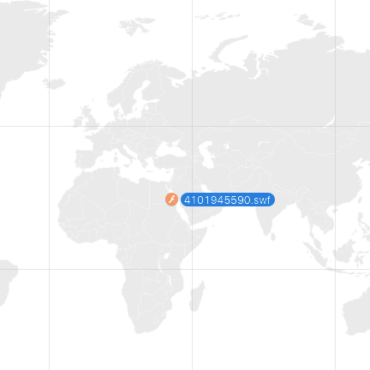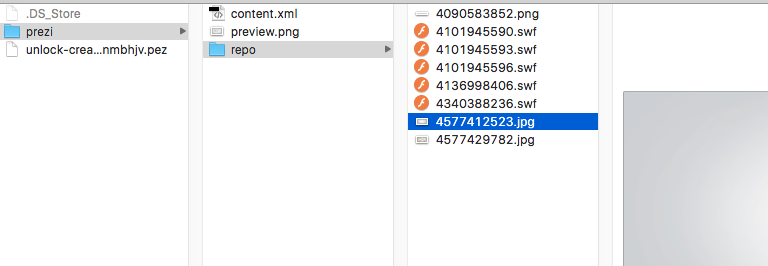How to open Prezi .pez file on a mac computer?
There could be many reasons why you need to open .pez file and see the contents of downloaded Prezi presentation file. For example, if you want to use elements or symbols from the presentation in future, or want to organise files, backgrounds, symbols in your computer, archive files or export to the USB drive.
All pictures, backgrounds, .swf elements are included in one single portable .pez file.
The solution is pretty simple for mac users.
You can download .pez file if you are logged into your Prezi account. Open Dashboard, click view presentation (for example I have presentation name Unlock Creativity) and after that click the download button at the bottom of the Prezi.
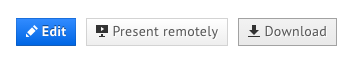
After clicking the button, you will see a pop-up window with two options.
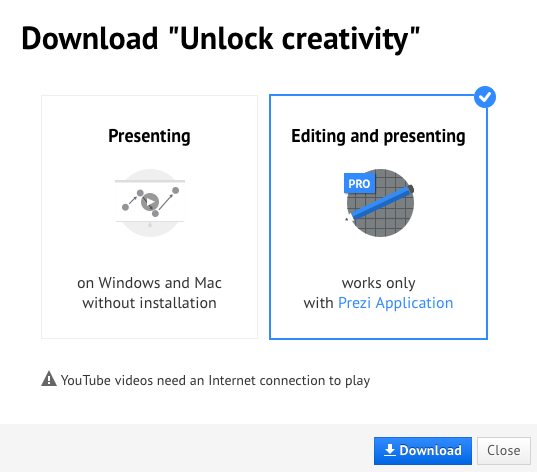
The file size for Editing and presenting option is smaller and if don’t want to have all the Prezi runtime files, use that option for downloading.
After downloading the next step is to open a .pez file. It is a type of archive format.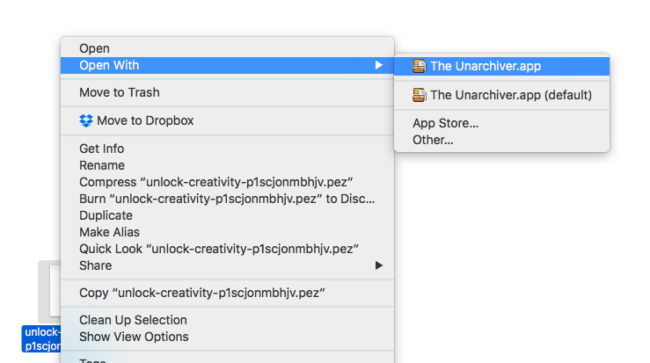
You can have The Unarchiver app for extracting files from .pez. The secure website you can download Mac applications and also Unarchiver for Mac is Macupdate.
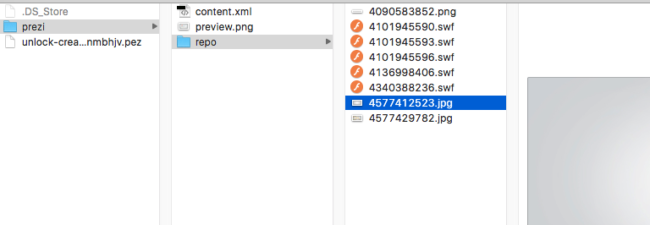
After extracting files, you will see the contents of a .pez file in a “repo” folder.
Drag and drop .swf files back to Prezi online Editor or customize background by uploading it to you presentation Background.