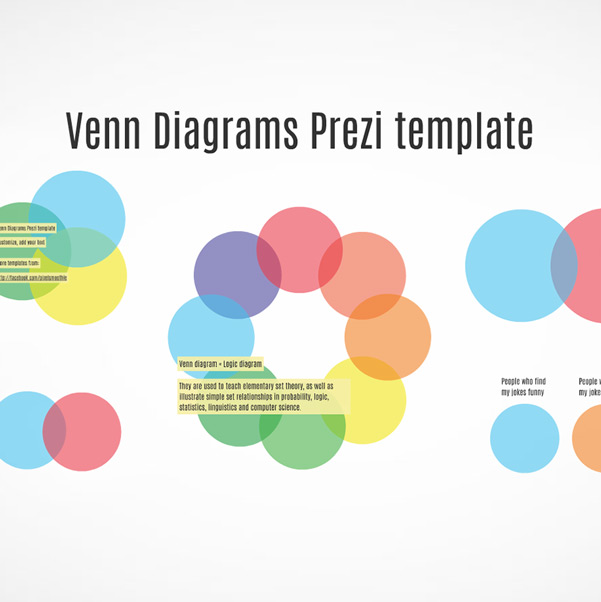Venn diagrams infographics Prezi template
Prezi template with colorful semitransparent circles. Useful for topics like making diagrams, venn diagram, logic diagram, illustrate simple set relationships in probability, logic, statistics, linguistics and computer science.
Venn diagrams infographics Prezi template has a cool effect when zooming in and moving from one slide to another. Change the slides, move them. Most of the graphical elements, images are separate and can be moved, resized. Move, scale and rearrange and don’t lose any quality while zooming in, because all elements are vector based. Zoom in and add your own content anywhere in the Prezi. Duplicate and add more elements. Add your text and logo, change a topic. You can use Prezi symbols and shapes to add more illustrations to the content.
Venn diagrams infographics Prezi template is suitable for many topics – Education, business, infographics, data illustration.
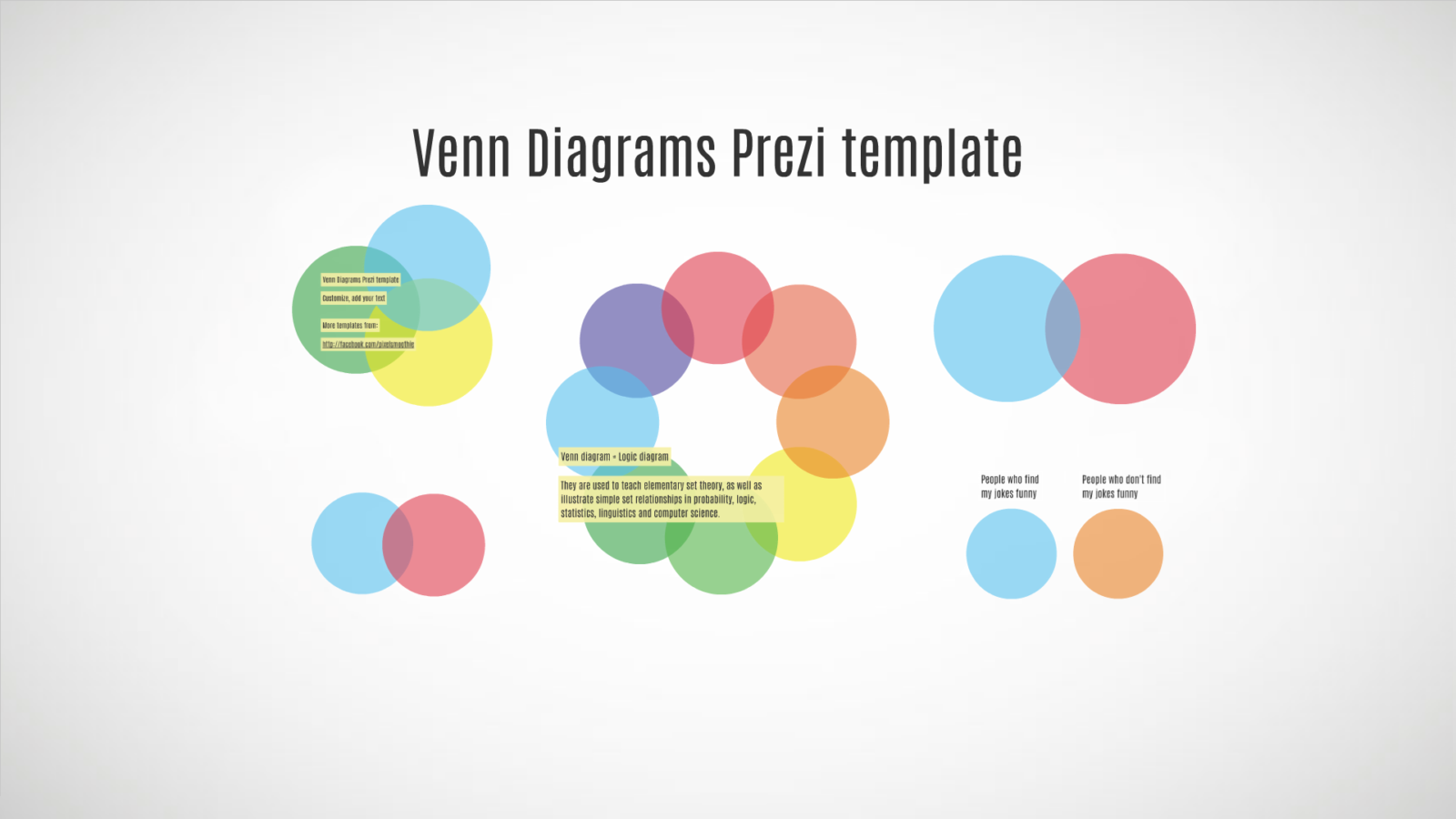
In all the templates, you can:
Add your logo.
Add texts.
Change texts font and color.
Add, resize and copy images.
Delete and add new slides.
Change slide path.
Zoom in and out.
Replace background image.
Add Prezi Symbols & Shapes.
Add fun and surprise with your content.
Custom Design Service.
If you need different colors or visuals, then please contact us. Use the Contact Page (add the name of the template to your message).
Also, you can contact us for template related questions or support. The custom design process can take about one week depending on the size of the project. During the work, you will get a private link to preview the Prezi. After that, you can approve the design or suggest changes.
Prezi to video.
Turn this Prezi, or any of your Prezi into a high definition video. To get started, send a Prezi link to us, use the contact page. See some of example’s at our YouTube channel.
Payment.
We do not collect or store any payment or credit card information. All the payments happen off-site on the secure channels of PayPal and 2Checkout.
After the payment, you can download Prezi file or directly Save a Copy of the template to your own Prezi.com account for further editing.